Overview
SCAD Re-Event has been developed in a way to make drawing easier, while not losing functionality. It contains many features specifically made for drawing both big and small events. We are constantly improving our software with the feedback we get from our users.
For Events
SCAD Re-Event is dedicated to Event design. Small events, big events, indoor, outdoor, pretty much every event. Creating drawings for a festival requires a different approach as designing a stage, but with SCAD Re-Event is capable of doing it all.
We know there are a lot of disciplines involved in organizing an event, so file compatibility is key. SCAD Re-Event uses the standard DWG format, no conversions are needed when collaborating with other companies.
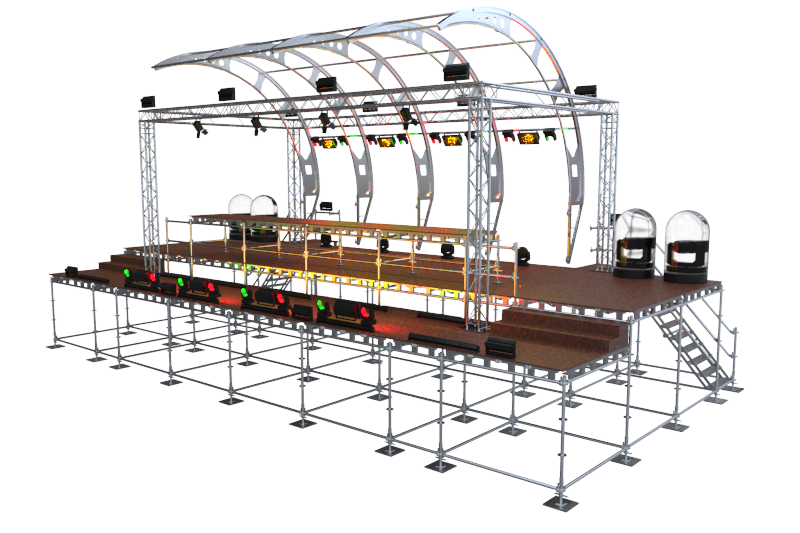
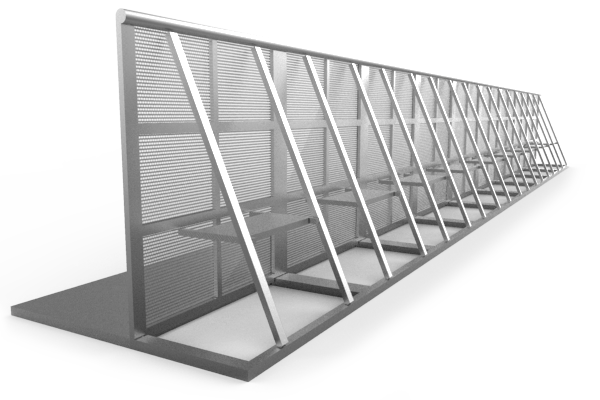
Faster
SCAD Re-Event is fast. It is fast in showing big drawings, but it is especially fast when it comes to creating and editing a drawing. Every day commands are fine tuned to squeeze out all unnecessary mouse clicks.
Inserting, moving and copying items is done with sophisticated commands that allow you to position items fast and accurate in both 2D and 3D. Specials commands help you with placing fences, creating line arrays, connecting trusses, find and replace items, keep track of weight and power and so on.
Smarter
If you have a big drawing with many objects in it, you want to keep track of what is going on. SCAD Re-Event can tell you at any time how many items you have used in the complete drawing, or in a certain part. It also shows you the weight and power of the selected objects or the part number.
If you created blocks within blocks (as deep as you want), SCAD Re-Event does not lose count. If you want know if there are duplicate blocks, SCAD Re-Event will show you. It can even show you how many seats are available with a good sight on the stage.
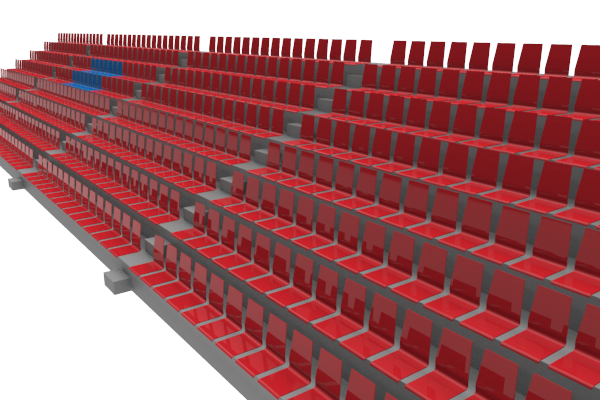

Bigger
SCAD Re-Event has a library with over 10,000 items organized in groups and sub-groups, so you can easily find the item you want. If you click on an item, SCAD Re-Event will show you details like name, weight, power, price, and so on. If you click the Find-button and enter a name, SCAD Re-Event will find all blocks which contain the search string in seconds. Even if you only know the article-number and not the blockname it will be able to find the item for you, ready to be inserted into the drawing.
Better
We are dedicated to make the best CAD program for events in the world. Our development team is constantly working on better features and smarter and easier ways to create and edit drawings. Almost all features we create are suggestions from our users. Don’t be surprised when your request for a feature is in the next release.
Also the library is enhanced every day. If you need a certain article, let us know, we will create it.
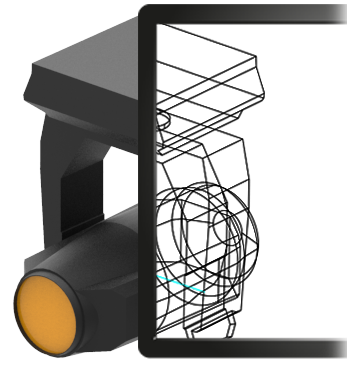
For a more detailed description and specifications, click here.