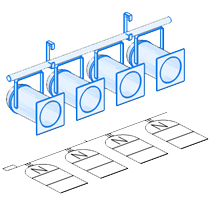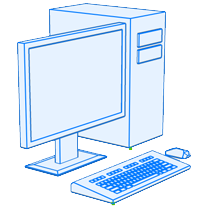Learn more
The demo version of SCAD Re-Event is fully functional and stops working after 30 days. The library contains a small selection of the full library shipped with the paid version.
However, to help you understand what SCAD Re-Event can or can't do we would like you to demo the software first. This way you'll save time, you don't have to figure out a new program just to test it.
To schedule a demo of SCAD Re-Event please fill in the information below. We will contact you by email shortly after.
If you have any questions, feel free to contact us, we are happy to help.
System requirements
SCAD Re-Event uses the BricsCAD platform.
- Operating systems:
-
- • Windows 10 or higher (32 and 64 bits)
- • Windows 8 or higher (32 and 64 bits)
- • Windows 7 (32 and 64 bits)
- • Windows Vista with Service Pack 2 or later (all editions except Starter Edition)
- • Windows Server 2008 R2
- • Windows Server 2008 with Service Pack 2 or later
- • Mac OSX 10.9 or higher (Coming soon)
- Processor: 1 GHz processor or faster, or compatible processor.
- RAM: 8 Gb or more recommended.
- Hard Drive: 250 MB for program files + 1 GB free space.
- Graphic Card: GeForce recommended, Intel onboard suitable for smaller drawings. Quadro not recommended.
- Display:
- • 1024 x 768 XGA with true color (minimum)